Easy workaround to adding Embedded Ratings in Poweramp.
To Import all of your embedded Ratings into Poweramp, you must first make an m3u Playlist and embed the Poweramp compatible Rating code into the playlist for each song. This is much simpler than it sounds using this page and step-by-step instructions.
.
Playlist m3u Rating Generator for Poweramp
1. Create m3u playlists containing songs for each Rating. Example: 5-Stars.m3u
This can be done in Windows File Explorer quickly by searching for the ratings tag already embedded in your files.
Jump to the bottom of this page for help with this step.
2. Open the m3u in notepad or simliar text editing program
3. Copy & Paste all of the text code from the m3u into this box:
4. Choose Rating to Generate new code:
5. Copy all of the text from this box and Paste back into the m3u file and save:
6. Turn on the "Import Ratings" feature in Poweramp and then import m3u
Poweramp will generate the rating and attach it to each song in the playlist(s)
.Help Creating Playlists from your library
1. In Windows File Explorer, Navitigate to the root folder of your music. The music folder and file structure must be the identical to your android device to be accurate and ensure the correct file receives the correct rating.
2. Use the Search field in the top Right hand corner and enter the rating type. Allow the Search to completely finish (this may take a while).
EXAMPLE:
Rating: 5 Stars
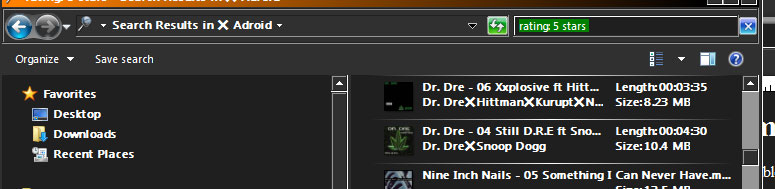
3. Once the search has finished, open all of the songs that were found in any media player that can save m3u playlists.
EXAMPLE:
Winamp (Free)
3. Once the Playlist is saved, you'll need to edit the playlist in a text editing program to embed the Poweramp compatable Rating for each song.
EXAMPLE:
#EXT-X-RATING:5
../Nine Inch Nails/(1994) The Downward Spiral/14 Hurt.flac
When the Playlist is imported into Poweramp, the program will automatically attach a 5 Star rating to the song "Hurt" by Nine Inch Nails.
This can be done quickly in advanced text editors like Visual Studio Code or by using the built-in rating generator at the top of this page.